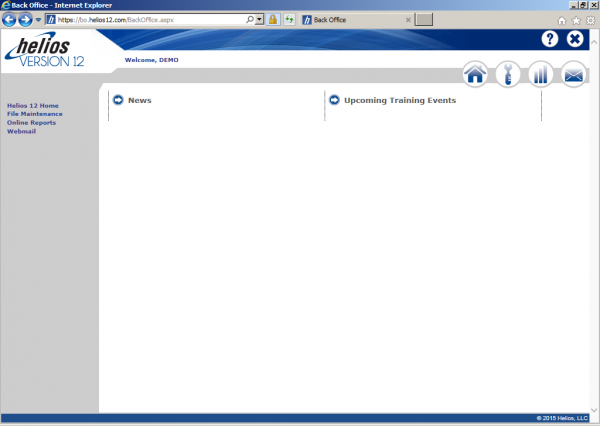|
March 31st 2016 - A tool that some may overlook or underutilize is backoffice webpage. The interface is slightly different, but every management task can be done remotely! The website can be found at: https://bo.helios12.com/login.aspx
Your login will be the email address that is attached to your employee profile. If you aren’t sure what that is, you can find it in the program under Management->Employee, and search for your employee profile. The password for the webpage will be the password you use every day in the salon.
Once logged in, you will see the page below:
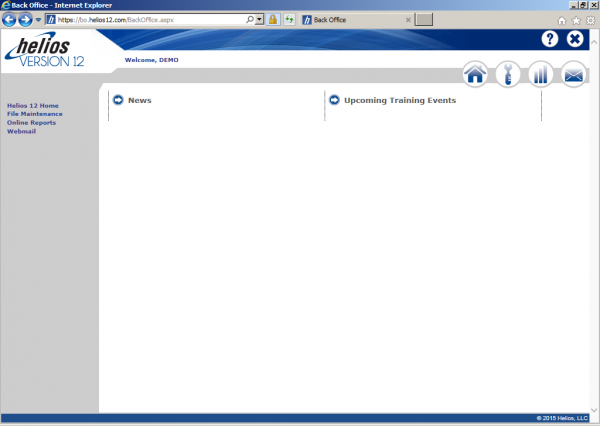
Using the links on the left or the icons in the upper right, you can find every function that is in the program. If you’re wanting to update or change something, select File Maintenance or the Wrench icon in the upper right. There are a couple of things here that actually aren’t in the program, such as SmartMail and the TransWorld collections service.
Additionally, all your reports can be found on this page. Selecting Online Reports on the left or the Graph icon will bring you the reports screen that should be familiar with. We hope this quick reminder allows you to better manage your salon, with more convenience for you.
|