
| Back to News |
|
Inventory Reporting Options
|
|
December 30th 2020 - We recognize from time to time you may have a product that you don’t need to see on your inventory reports. For example, any seasonal item that is currently not on the shelf. Instead of having to scroll through long lists of items, you are now able to exclude them from your inventory reports making it easier to get the information you really need. From File Maintenance in back office, select Inventory File. Look up the product you would like to exclude. Select the check box “Exclude from Reports” 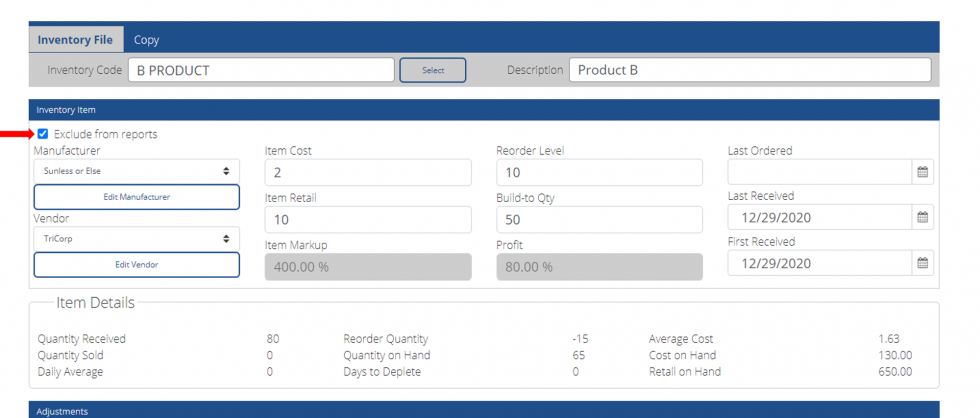 Then select Save You can also choose to show all excluded items when pulling a report. From the reports section in back office, select Inventory Reports. In any of the first seven inventory reports, there is the option to “Show Excluded Items”  This will pull all inventory items for that report. |
8001 Woodland Dr., Indianapolis, IN 46278 info@gohelios.com
Helios, LLC is a division of New Sunshine, LLC. Copyright © 2026. All Rights Reserved. indianapolis web design by: imavex


