
| Back to News |
|
Partial Refunds
|
|
February 7th 2020 - With the latest release of Helios, you can now perform a partial refund on sales that are eligible to be refunded. A partial refund starts the same as voiding any other transaction. Pull up the customer in question and press the F8 ‘History’ button. Go to the transaction you want to void and then press the F6 ‘Refund’ button. The new prompt you receive looks like this: 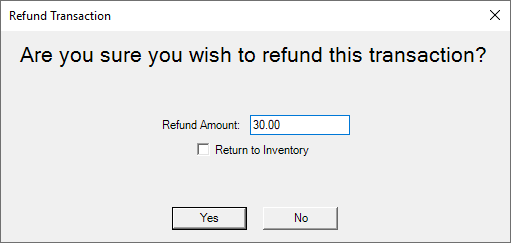 The box will allow you to enter any amount but defaults to the amount of the original sale. If the item being refunded is a product and you refund the whole amount, the item is automatically returned to inventory. If you enter an amount that is only partial, you will have an option to return the item to inventory or not. The refund will return to their original payment method(s), just as it has always done. If the payment method was bonus bucks or prepaid dollars that have expired since the original sale, they will still be refunded and the expiration date will be extended by how many days the customer originally had left, to allow the customer time to reuse them. A full refund will continue to work as it does now, as a negative draw against the original sale date and the original sale will be gone from the customer's history. A partial refund creates a new transaction on the day of the void but will be dated to the original sale. A partial refund will look like this in history: 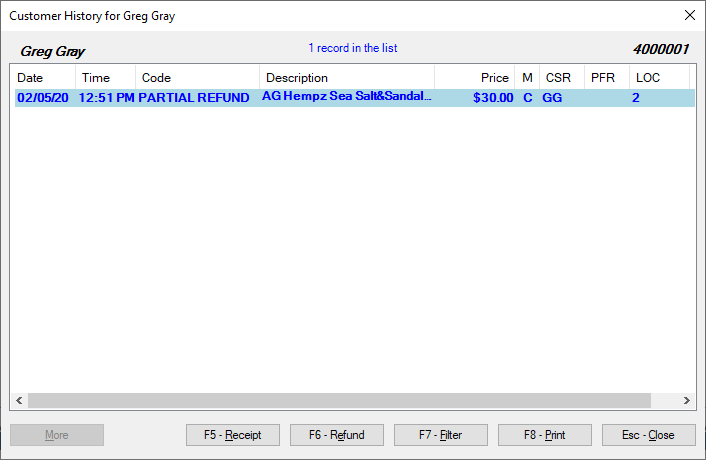 |
8001 Woodland Dr., Indianapolis, IN 46278 info@gohelios.com
Helios, LLC is a division of New Sunshine, LLC. Copyright © 2026. All Rights Reserved. indianapolis web design by: imavex


