
| Back to News |
|
Customer Profile Pictures
|
|
December 17th 2019 - *Updated below One of the most frequently requested features this past year has been to have the ability to save pictures to a client’s profile. We are happy to announce that we have added this functionality back with the latest release. After updating Helios, when a customer is pulled up, you will need to make sure that the “display pictures” option is enabled under the System Defaults (Settings->System). You may have to close and reopen the software for the tab to appear after enabling this option. 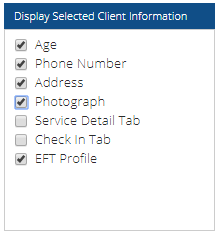 Once that is enabled, on the client profile, there will be a new tab, Client Photo: 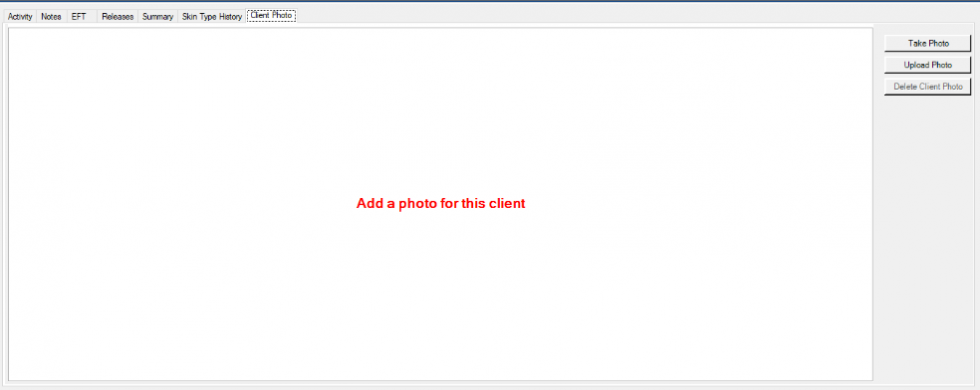 From this tab, you can take a picture if your computer has a client-facing webcam (webcam must be compatible with Windows 10) *or you can upload a picture by selecting the upload button. To take a picture, simply click the “Take Photo” button, and it will activate the webcam. Click the “Capture and Save Image button,” and it will save that snapshot to the profile. Once a picture has been taken or uploaded, it will display like this: 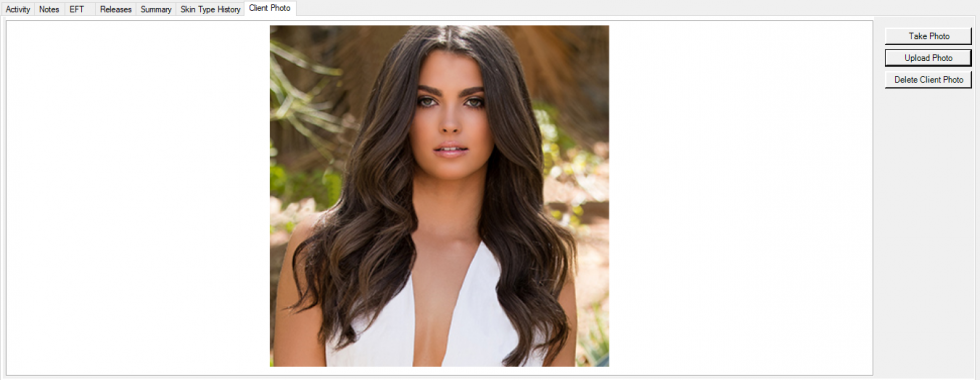 |
8001 Woodland Dr., Indianapolis, IN 46278 info@gohelios.com
Helios, LLC is a division of New Sunshine, LLC. Copyright © 2024. All Rights Reserved. indianapolis web design by: imavex


